Charity graph
How it works
- We filter charities by user-specified EINs + any keywords. EINs are always included, everything else must match at least one keyword unless no keywords are set (then all are included).
- We pick the BFS root from the largest-
receipt_amtEIN (if any exist), otherwise the largest from the filtered set. If that BFS yields fewer than 5 nodes, we pick the next-largest unvisited charity in the filtered set, BFS again, and so on, until the subgraph has 5 or more nodes or we run out. - We always include all user-specified EINs plus direct edges among them. Node labels highlight Taxpayer Funds Received from
govt_amt, and we sum that for the final subgraph.
How to use
- By default, the graph will zoom into the starting point where the money flow begins
- Search for organizations in the graph by typing a name in the search bar
- Click a connecting line (or grant amount) to zoom to its source and destination
- Click and drag to explore the connections on the canvas
- Use your mouse's scroll function to zoom in and out
🚨 High taxpayer funds (>$10M)
Medium taxpayer funds ($1M-$10M)
Low/No taxpayer funds
Loading graph...